Editing with VI
Duration
4 hours
Overview
The Editing with vi course describes how the vi Editor is used to open, and update text files. Editing techniques such as searching, filtering, finding, copying and replacing text is covered and some advanced material relating to the editor configuration and programming support is also provided.
Audience
System operators and other personnel who are new to the Linux environment and the VI text editor distributed with Linux
Prerequisites
Basic knowledge of Linux
Objectives
- After completing this course, the student will be able to identify how to:
- Create, edit, and save text files with the VI editor
- Move through large text files efficiently
- Manipulate large blocks of text with operations such as cut, paste, search, and replace
- Sort data inside a text file
- Call external filters
- Write macros
Course Content
VI Basics I
Invoking the vi Editor
Creating and Opening a File
Positioning your Cursor using Commands and Keys
Basic Text Editing Commands
VI Basics II
Searching, Finding, and Replacing Text
Manipulating Blocks of Text
Undoing Commands
Cut and Paste Buffers
Advanced VI
Configuring vi Defaults
vi Support for C and Pascal Code
Macro Support
vi Filters
Editing with vi Mastery Test
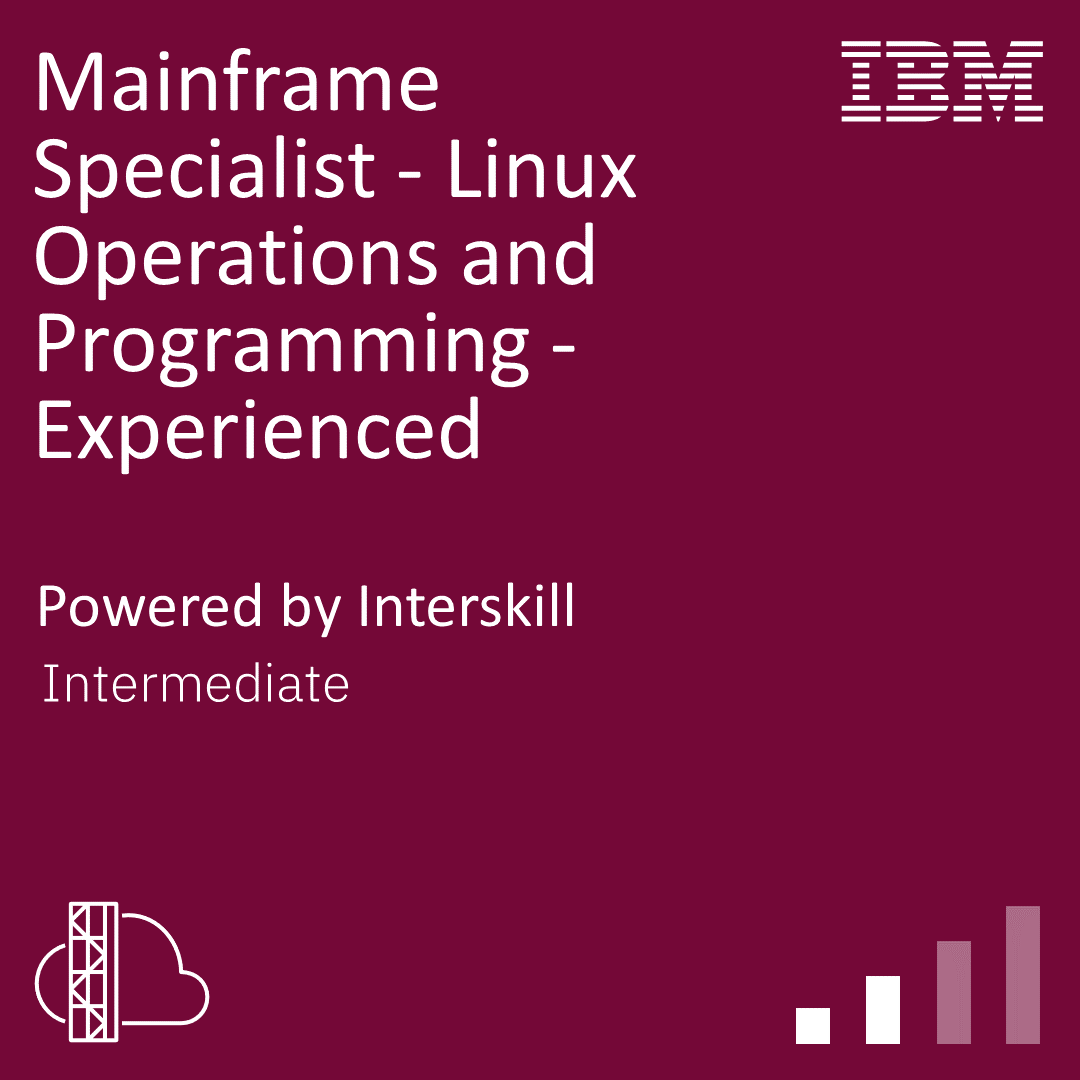
This course is part of
the IBM Digital Badge Program
Mainframe Specialist
Linux Operations and Programming - Experienced
Contact our Learning Consultants or call us at 770-872-4278
